
I used the text tool along with the transparency feature to create five different layers of texts and transparency.
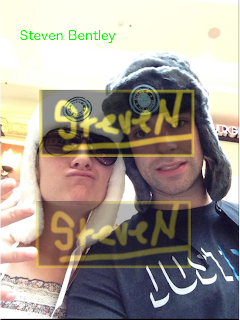
In this image I learned about transparency. I used an old photo and then pasted in a few images i was previously working on and proceeded to play around with the transparency slider with each of my layers.

In this exercise i learned how to paste into an image. Instead of just a copy and paste, paste into allows me to move around and adjust differnt opionts in my photo.

In the stroke exercise i learded how the stroke tool can distort an image.
 I used the text tool along with the transparency feature to create five different layers of texts and transparency.
I used the text tool along with the transparency feature to create five different layers of texts and transparency.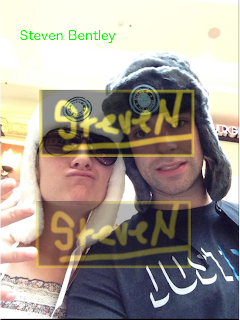 In this image I learned about transparency. I used an old photo and then pasted in a few images i was previously working on and proceeded to play around with the transparency slider with each of my layers.
In this image I learned about transparency. I used an old photo and then pasted in a few images i was previously working on and proceeded to play around with the transparency slider with each of my layers. In this exercise i learned how to paste into an image. Instead of just a copy and paste, paste into allows me to move around and adjust differnt opionts in my photo.
In this exercise i learned how to paste into an image. Instead of just a copy and paste, paste into allows me to move around and adjust differnt opionts in my photo.
No comments:
Post a Comment