Search This Blog
Thursday, November 29, 2012
Wonderland Screenshot
Thursday, November 15, 2012
Class 10 3D Choices
I chose the snake one because it has very good graphics and the hills keep changing.
For my second choice i chose the beanstock because it kept growing and sprouting new leaves in differnt areas.
Number three and my favorite was the tank 3D interactive game, not only was it in a 3D world but you could also control and fire from the tank.
Thursday, November 8, 2012
Tuesday, November 6, 2012
Class # 8 Assignment # 4
For the final assignment i combined all three proir assigment options. First i opened a new document added my name and animation to it then this time i created a new page for the second item whcih in this case happend to be a rectangle, final i created one last page and inserted an image and animation to this image. I then exported to my bc files and posted screen shots and the link to my bc files on my blog.
Link to Live Webpage
https://wfs.bc.edu/xythoswfs/webui/_xy-19791761_1-t_ENo92caA
Class # 8 Assignment # 3
For assignment 3 I did the exact same thing as in assignment 1 and 2, but for the object I inserted an image and then chose an animation for the image.
Link to Live Webpage
https://wfs.bc.edu/xythoswfs/webui/_xy-19791025_1-t_AuIZEdBq
Class # 8 Assignment # 2
For assignment 2 I just created another new document and did the same as assigment 1 i added a backgroung color, but this time I added a shape instead of my name, then Chose a differnt animation for the object.
Link to Live Webpage
https://wfs.bc.edu/xythoswfs/webui/_xy-19789881_1-t_cY2J8AeT
Class # 8 Assignment # 1
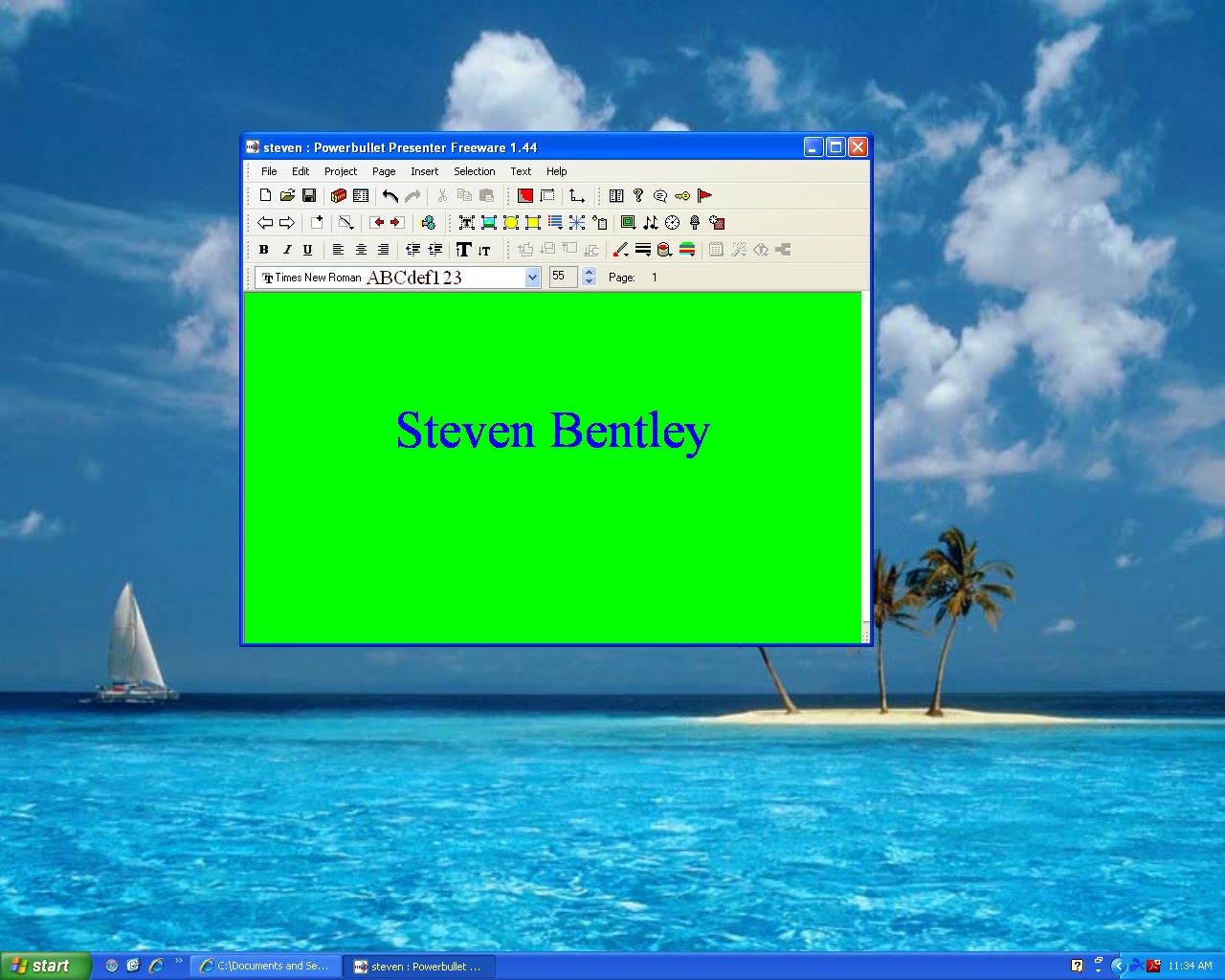
For the first assignment I created a new document in Powerbullet then i seleted a background, added text and finally added my choice of animation to my name.
Link To Live e Webpage
Thursday, November 1, 2012
Midterm #4
For this midterm I took a screen shot of my avatar and simply created a black box and within that box i just added some text with my name and some class information.
Subscribe to:
Comments (Atom)








.png)










